
Sign in to follow this
Followers
0
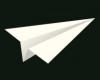
ASA and non-US locales
By
trisager, in The AS16 and ASCA | Active Sky | Active Sky Next | XPAX Support Forum

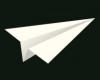
By
trisager, in The AS16 and ASCA | Active Sky | Active Sky Next | XPAX Support Forum